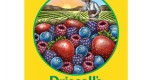A website without a creative edge is just like a cake without icing. Website design is something which most of the business owners don’t take seriously and fail to make the designer understand what exactly they want from the website. In such cases, it is the sole responsibility of a website designer to come up with fresh, appealing and creative ideas to make the website stand apart from the competitors.

So, if you are a website designer and looking to come up with a competitive design for your clients on WordPress then here are 10 cool and handy resources that you must use to set yourself apart in the league.
1) Muzli
A designer needs the inspiration to begin with and Muzli is a host of creative ideas. Muzli is a Google Chrome browser extension that allows a designer to browse and access that’s trending in the designing world. With this extension, your homepage greets you with design inspiration each time you open your browser.
2) Typewolf
In the world of lettering, Typewolf is a guide to select the most appealing and catchy fonts for your website. It provides a list of styles that is not only easy to read, it is attractive as well. The Typewolf suggest you the typefaces that are often used with a particular interface and that can be paired with your design project to come up with something catchy and appealing. If you are a newbie in the world of typography, Typewolf will be your best guide.
3) Figma
Figma provides you a platform to work in real-time with other collaborators of the project. You can directly upload your design and can sync to the project. You will be also able to see different versions and maintain assets in an easy manner while creating a website or an app. Along with watching what is happening in the project, you can work simultaneously on your part. It is not only limited to pro designers but, also helpful for the beginners.
4) Subform
Subform helps a designer to get ideas to make the website responsive across different devices. This is a CAD-inspired tool which helps a designer to create effective styles that go well with across different devices and in different environments. Though it is designed keeping in mind the requirements of expert designers, it is also a useful platform for the beginners to enhance their skills.
5) Akismet
Comments on a website mean engagement but, a lot of comments without any sense is a spam. If your website receives a lot of comments and there is no filter to check which one is genuine and which one is not then you will soon engage the wrong audience. Akismet helps in comparing the comment against its database and automatically removes the ones that seem like spam.
6) Theme Junkie Gallery
A good theme can really boost up a WordPress site. An attractive theme catches the attention of your target audience at a much faster pace. Theme Junkie Gallery offers you a list of options to choose from at a reasonable rate. It lists the themes according to the website type which is an easy way to start the designing part.
7) WPKraken
You cannot do much with just adding a theme to your WordPress website. You need to do a lot of customization to look apart from your competitors. By installing WPKraken, you will be able to do customization in a hassle free manner. This tool not only performs customization for you but, also handles small issues while developing the site.
8) WP Super Cache
If you don’t have an improved blog cache then your website will take a longer time to upload. This can be frustrating for a user, leading to increased bounce rate. The WP Super Cache produces static HTML files that help in providing a seamless experience to the users.
9) Wordfence
Without proper security, your website cannot gain the trust of your target audience. Wordfence is one of the best security plugins that provides efficient security to your website. It is free and open source, which also provides alerts to the users who are the frequent visitors.
10) WPTouch
If you are looking to serve a different set of themes to your mobile users then WPTouch is one of the best plugins for WordPress. It supports both, Android and iOS, providing a user-friendly and easy to navigate version of the content of your website.
All the above-mentioned tools not only improve the overall design experience of the user but, it also provides a great sense of flexibility to come up with an improved functionality of the website. So, if you want to keep yourself in the league of top eye-catchy designs then definitely try the above-mentioned tools while designing your WordPress website.
About The Author:
Ashish Sharma is a Key Account Manager, looking after Marketing Strategies and building new business tie ups at WeDigTech – One of the Top Mobile App Development Companies In India. Focused on helping enterprises StartUps from domestic to MNCs.