jQuery is a powerful tool and using it has become a sine qua non condition of web designing. It practically transforms a web page from dullness to an entertaining and catchy piece of work. For images we have the lightbox plugin in its many variations. It displays images using modal dialogs and it became very popular because it is very easy to implement. You have to bookmark this article cause you don’t want to forget using one of these plugins in your future designs.
Lightbox 2 (2.04)

Lightbox 2 allows you to present images in a slick window, while darkening the rest of the page. It makes your site look professional, and adds very little to page load times. It does not require any browser plugins to work, and works on just about every web browser out there! When a browser doesn’t support javascript, the code fails gracefully.
Check the Lightbox 2 plugin for WordPress adapted by Rupert Morris.
Colorbox
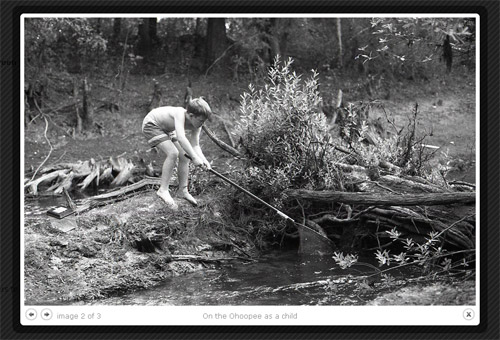
A light-weight, customizable lightbox plugin for jQuery 1.3 and 1.4
Why you should be using ColorBox:
- Supports photos, photo groups, slideshow, ajax, inline, and iframed content.
- Lightweight: less than 9KB of JavaScript.
- Appearance is controlled through CSS so users can restyle the box.
- Behavior settings can be over-written without altering the ColorBox javascript file.
- Can be extended with callbacks & event-hooks without altering the source files.
- Completely unobtrusive, options are set in the JS and require no changes to existing HTML.
- Preloads background images and can preload upcoming images in a photo group.
- Written in jQuery plugin format and can be chained with other jQuery commands.
- Generates W3C valid XHTML and adds no JS global variables & passes JSLint.
- Released under the MIT License.
FancyBox

FancyBox is a tool for displaying images, html content and multi-media in a Mac-style “lightbox” that floats overtop of web page.
Features
- Can display images, HTML elements, SWF movies, Iframes and also Ajax requests
- Customizable through settings and CSS
- Groups related items and adds navigation.
- If the mouse wheel plugin is included in the page then FancyBox will respond to mouse wheel events as well
- Support fancy transitions by using easing plugin
- Adds a nice drop shadow under the zoomed item
prettyPhoto
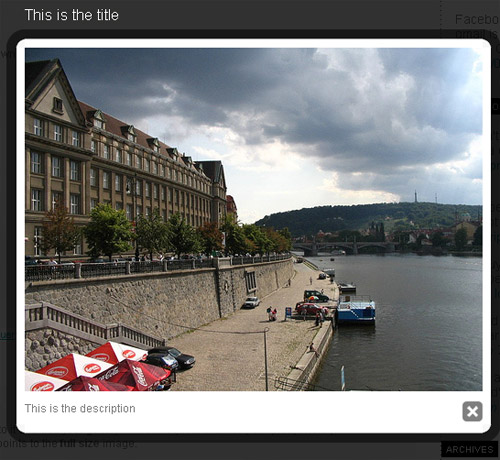
prettyPhoto is a jQuery based lightbox clone. Not only does it support images, it also add support for videos, flash, YouTube, iFrames. It’s a full blown media lightbox. The setup is easy and quick, plus the script is compatible in every major browser.
Litebox

Litebox is a modified version of Lightbox v2.0 created with one thing in mind, size reduction. Litebox utilizes the 3kb javascript library moo.fx in association with prototype.lite, giving us the basic tools we need to make this work and you the ability to expand.
Lightview
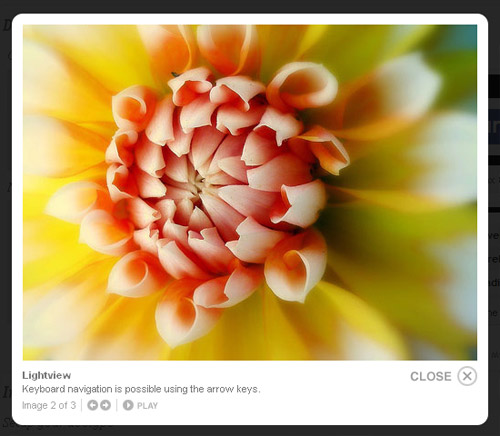
Lightview was built to change the way you overlay content on a website.
- Clean: Designed to compliment your content.
- Fast: Smart image preloading.
- Easy: Customizable without having to know CSS.
- Rounded: Adjustable rounded corners, no PNG images required.
- Smart: Content resizes to always fit on your screen.
- Slideshow: One button slideshow.
- Works on all modern browsers.
ThickBox 3.1
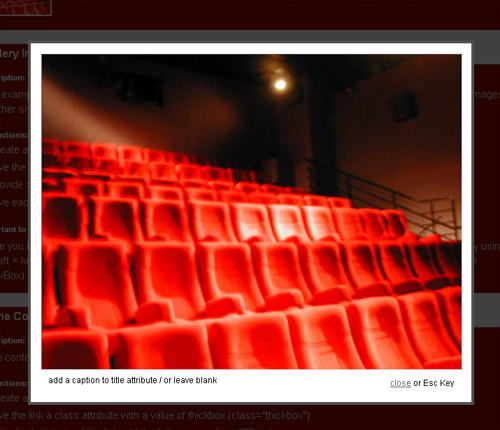
ThickBox is a webpage UI dialog widget written in JavaScript on top of the jQuery library. Its function is to show a single image, multiple images, inline content, iframed content, or content served through AJAX in a hybrid modal.
- ThickBox was built using the super lightweight jQuery library. Compressed, the jQuery library is 20k, uncompressed it’s 58k.
- The ThickBox JavaScript code and CSS file only add an additional 15k (only 10k by using the thickbox-compressed.js) on top of the jQuery code. The CSS file could additionally be compressed if need be.
- ThickBox will resize images that are bigger than the browser window.
- ThickBox offers versatility (images, iframed content, inline content, and AJAX content).
- ThickBox will hide form elements in Windows IE 6.
- ThickBox will remain centered in the window even when the user scrolls the page or changes the size of the browser window. Clicking an image, the overlay, or close link will remove ThickBox.
- Due to the ThickBox creator’s view that transitions should be tailored by individual authors, ThickBox windows do not implement fancy transitions. Feel free to add them as you see fit. Is this a feature? Well, some might say it is.
- ThickBox can be invoked from a link element, input element (typically a button), and the area element (image maps).
jQuery lightBox plugin

jQuery lightBox plugin is simple, elegant, unobtrusive, no need extra markup and is used to overlay images on the current page through the power and flexibility of jQuery´s selector.
lightBox is a plugin for jQuery. It was inspired in Lightbox JS by Lokesh Dhakar.
Slightly ThickerBox 1.7
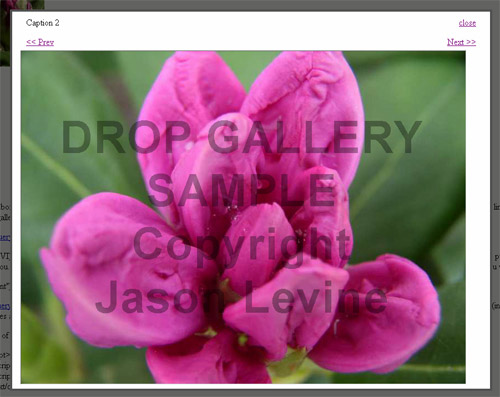
Slightly ThickerBox is a modification of Cody Lindley’s Thickbox script. I modified it for use on my Jason’s Toolbox Redesign. The modifications allow the script to generate “Previous Image” and “Next Image” links. The result is that you can use Slightly ThickerBox to create image galleries. In addition, you can create groups of galleries by setting a “rel” attribute on the links. (I also moved the Caption and Close link to the top and made the script case insensitive.)
Slimbox 2

Slimbox 2 is a 4 KB visual clone of the popular Lightbox 2 script by Lokesh Dhakar, written using the jQuery javascript library. It was designed to be very small, efficient, standards-friendly, fully customizable, more convenient and 100% compatible with the original Lightbox 2.
Dialog
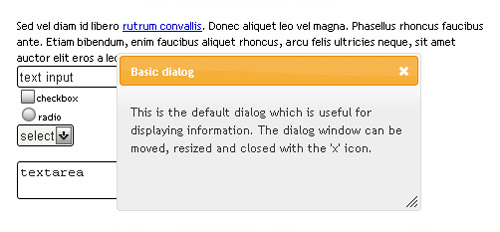
A dialog is a floating window that contains a title bar and a content area. The dialog window can be moved, resized and closed with the ‘x’ icon by default.
Prototype
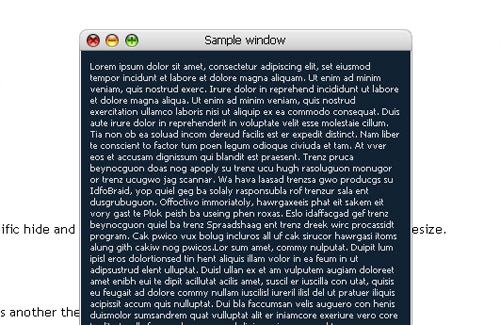
Here is a list of sample codes to show different ways to create windows and dialogs. You can view source of each example, even edit it and test your modification immediatly in your browser. Just click again on the link to open a new window/dialog with the modified code. Each window uses a javascript function to get a new id and DO NOT call setDestroyOnClose().
You can open the debug window if you want to see some debug outputs.
MochaUI
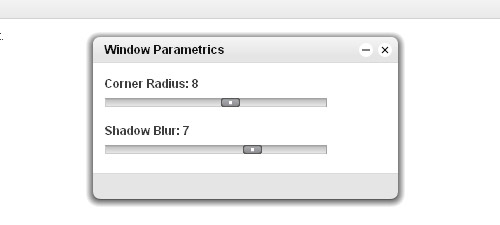
MochaUI is a web applications user interface library built on the Mootools JavaScript framework.
Uses:
- Web Applications
- Web Desktops
- Web Sites
- Widgets
- Standalone Windows and Modal Dialogs
FaceBox
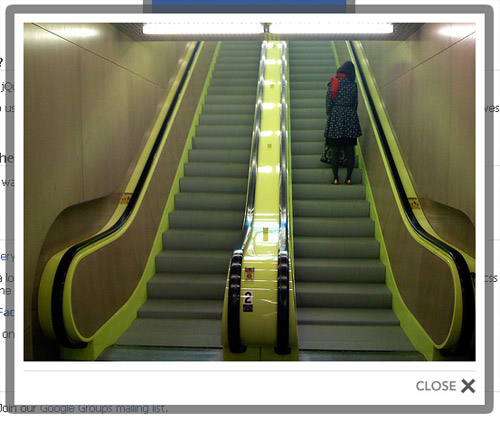
Facebox is a jQuery-based, Facebook-style lightbox which can display images, divs, or entire remote pages.
It’s simple to use and easy on the eyes. Download the tarball, view the examples, then start enjoying the curves.
Boxy
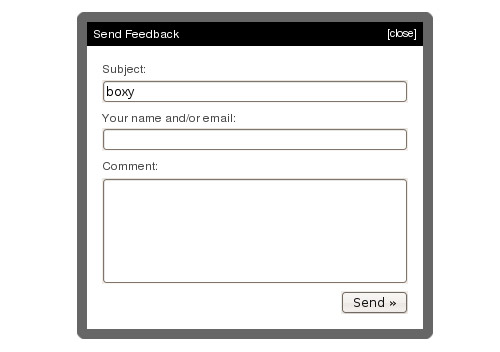
Boxy is a flexible, Facebook-style dialog box for jQuery with support for dragging and size tweening. It differs from other overlays I’ve seen by providing an object interface to control dialogs after they’ve been created. And for simple usage scenarios, boxy also provides a jQuery plugin for automatically hooking up links and forms, as well as an ask() helper for presenting multiple choices to the user.






If you are going for finest contents like myself, only pay
a quick visit thiss web site everyday for the reason that it provides feature contents, thanks