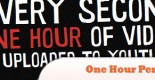Whatever your discipline, typography is an essential part of design, and you can never stop learning about it or improving your typography skills. To help you out, we’ve gathered together the most amazing typography tutorials from around the web.
A crash course in typography: The basics of type
It’s probably wise to get back to basics before you go running off into the typography sunset. Here, Cameron Chapman gives you the lowdown on everything from fonts to displays.

A crash course in typography: Paragraphs and special characters
In this typography tutorial, Cameron Chapman tells you that yes, designing headers and titles may be more artistic but the set body text is just as important. Here, she explains why with this step-by-step guide.
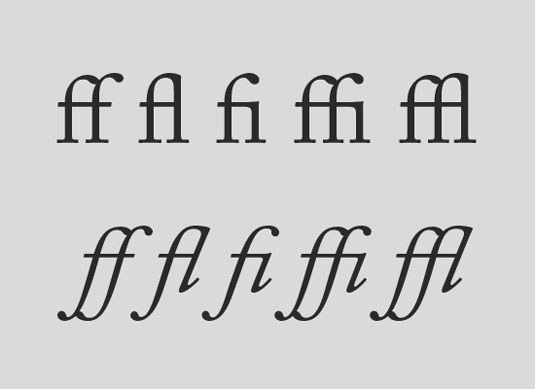
Typography rules and terms that every designer must know
This article introduces the fundamental concepts of typography, followed by a detailed glossary of its main terms
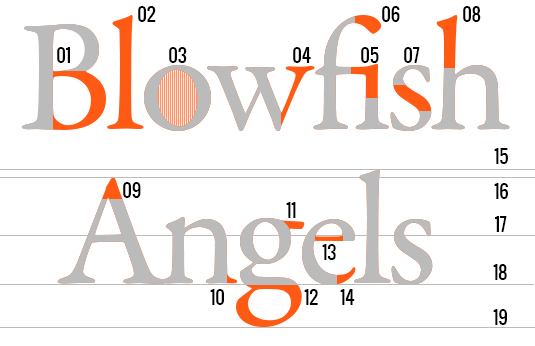
Make use of grids for strong typographical layouts
Typography tutorials: see why a well-planned grid is essential
Find out why a well-planned grid is key to creating a good typographical layout that is clean, consistent and easy to navigate.
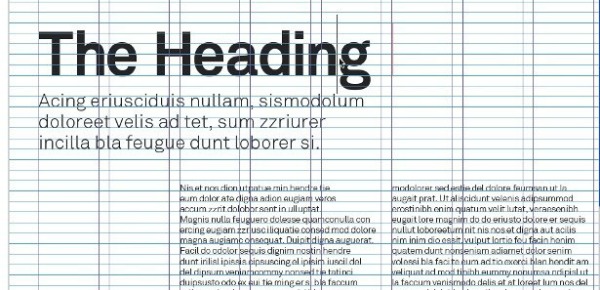
Making sense of type classification
Type classification, while helpful, is often convoluted, confusing and even controversial. Joseph Alessio gets to the bottom of what commonly used type terminology actually means.
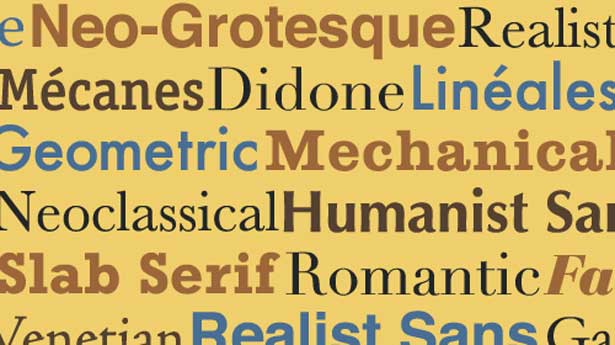
Add Fantastic Color to 3D Text
In this tutorial, you will learn how to bring a simple text to life and place everything in fantastic, colored and glowing 3D space. Some neat techniques covered here will allow you to bring your artwork to the next level. Don’t miss it!

Create a Steam Powered Typographic Treatment
Steampunk style type experiment! In this Tutorial, we’ll generate realistic textures and create a fitting scene for our text. Let’s get right to it!

How to make a Typographic, Retro, Space Face
In this tutorial, Artist will show you how to make a typographic face by using simple techniques. Using the Brush Tool and experimenting with light, you will get this amazing Typographic Space Face that looks like it’s created by letters and an amazing explosion. Let’s get started!

Create 3-D text with some extreme lighting
Today we are going to take an object/text, change it from 2-D to 3-D and give it some realistic effects. We are going to be using Illustrator to create the object, then bring it into Photoshop to add highlights and shadows.

Create Smokey Typography in 12 Steps
Learn how to create cool smokey typography in 12 simple steps.

Incredibly Realistic Water Text in Cinema 4D and Photoshop
In this tutorial Artist will show you how to create a water text effect. Even though it might look compex it’s a very simple effect. We will use Illustrator for the text, then Cinema 4D to make it a 3D text and Photoshop to mix the 3D with some real photos to create a nice and realistic result.

How to Design a Stunning, 3D, Sunset Type Illustration
Today we’re going to run through multiple platforms to create a warm and sunny typographic treatment. We’ll use C4D to create the text, Illustrator for several decorative motifs, and Photoshop to bring them all together.

How To Create Great Typographic Wallpaper In Photoshop
This tutorial will lead teach you how to create really interesting and unique typographic wallpaper in few easy steps. Really even beginner will be able to recreate this effect, add their own style and thought in it.
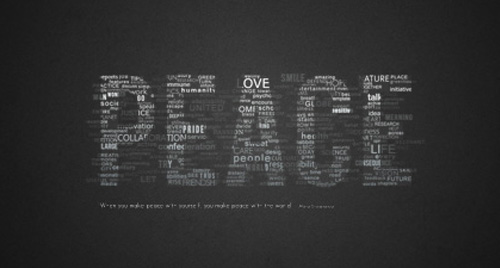
How to Create Gross Evil 3D Text
Today we have an amazing tutorial on how to create some very evil, bloody, gory text that even has snake horns and skulls in it. This tutorial includes a video, just in case you don’t understand how to do something or you just prefer to watch me do it. You will learn some exciting new techniques that you can use on your next dark design or Halloween poster.

Typography Wallpaper in Photoshop
Here is a quick tutorial from one of our latest designs. Hopefully this tutorial can benefit in your pursuit of becoming a better designer.

Super Cool Frilly Bits Typography
In this tutorial artist will show you how to mix some vectors with letters to create a really nice design.

Illustrative Typography
In this tutorial artist will walk through the steps he used to create this illustration to bring alive the word “collide.” While you may not find yourself needing to recreate the word “collide,” hope you will find useful the techniques, extruding text in Cinema 4d, using displacement maps in Cinema 4d, using the explosion deformer in Cinema 4d, exporting to photoshop from Cinema 4d, unique color enhancing techniques in Photoshop and various layer modes applied in Photoshop for great light effects