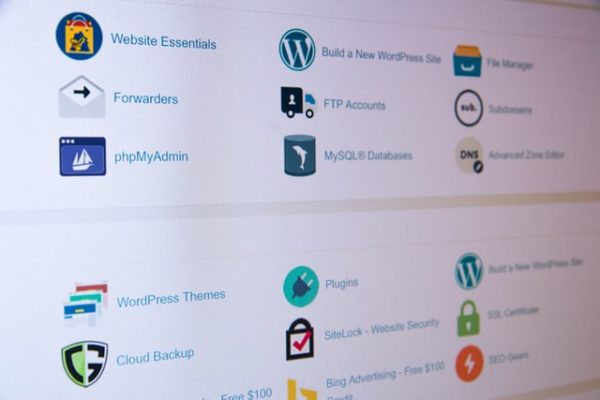
We spend years of our lives to build a website and gain the audience that we want to serve. But a single tweak on the wrong string can crash years of hard work into nothing. If you have a newly built website there is a strong chance that you may face a hacker attack. Besides, several other factors like malware attack or even a theme change can cause your site to break down.
Why is a Backup Plugin Essential?
Backup Plugins are very crucial for safety purposes of your website. Whether you own an e-commerce site, a passionate blog or belong to the community of budding entrepreneur; a website collapse is the most unwanted happening in your life. A website collide implies that you’ll lose all orders, your confidential data, ongoing business dealings, your cherished photographs; in short years of hard work. Therefore, to ensure the security of your website, a backup plugin is much needed.
What Does a Backup Plugin Do?
A backup plugin sincerely stores all your databases in a safe vault, which enables you to restore 100% of your work, back to your website. Backup plugins even come with automatic security scan (identifying adulterated files, malware elimination) to prevent the site from crashing in future. In case you opt for a host change, a good backup plugin helps you to do so without any casualties. Some plugins have specific e-commerce facilities to help organize and build your marketing as well.
Now let us discuss the 10 best WordPress backup plugins that will ensure a powerful backup of your valuable data:
1. UpdraftPlus
UpdraftPlus is undoubtedly the most famous, and highest-ranked WordPress plugin. It has a total of 37.48 million downloads for a reason. The best part is that it has a free subscription for beginners. Nevertheless, if you want more facilities, you can opt for the premium subscription. UpdraftPlus is widely used and loved for various reasons.
What you get:
- It can back up the whole website in a single go.
- You can schedule the backup as per your own choice.
- It can store your data to Dropbox, Google Drive, Google Cloud, Amazon S3,
- (some of them will require a paid subscription)
- It can restore backups from other plugins also.
- It is very affordable. You can get a UpdraftPlus premium package for just$42.00 / year.
What you don’t get:
- The free version of the backup may take a while for large websites. Though premium packages are faster and easier to use.
- The interface of the UpdraftPlus can be a little messy or hard to get.
2. Vaultpress
Another reliable backup plugin is Vaultpress. With a 100% restoration rate and zero additional server load, Vaultpress is a top choice among many. It owns several powerful features that are even missing in premium versions of other plugins.
What you get:
- It automatically backs up the site daily or on a scheduled time.
- It enables you to backup your site with only one click from the dashboard.
- It has its own storage vault, so you don’t need to connect it with any other third-party storage like Google Drive.
- It has the best security features. It will scan the files, eliminate malware, viruses and give spam protection.
- You’ll also get thorough assistance and help from the Customer care desk.
What you don’t get:
- The price of Vaultpress is slightly on the upper side and hence is not suitable for the beginners.
- The affordable plans only store the backup for 30 days which is not very safe. If you need unlimited backup storage you’ll be asked to pay $29.00 for your website.
3. BlogVault
BlogVault is an all in one plugin option that gives the desired strength and security to your website. It is a win-win for e-commerce sites as it comes with a special plan named WooCommerce Backups. The premium packages start from $7.49 / month.
What you get:
- It gives an automatic daily backup, you can also schedule the backup.
- It can run your multiple WordPress sites.
- You can save the backup to your Dropbox or computer.
- It comes with a white label solution, which is great for business sites, and professionals.
What you don’t get:
- As it is a high functioning plugin, the interface can be quite hard to comprehend.
4. Sucuri Website Backups
Sucuri is another amazing backup plugin for your WordPress website. It is one of the most affordable options for beginners and costs only $5 / per month for a single site.
What you get:
- It backs up your site via FTP or SFTP.
- It also provides a security firewall, malware scanning, UDN etc to prevent the site from crashing
- Has its own storage feature and saves the data in the Sucuri cloud infrastructure.
What you don’t get:
- As the basic plan will scan your site after every 12 hrs, you have to take Sucuri’s paid plans to lower the interval between backups and scans.
5. Duplicator
Not only Duplicator offers a manual backup of your website but also the plugin helps to clone, move and transfer a whole site from one place to another. Though using the plugin demands a little bit of technical knowledge, its free version can prove quite useful in providing backups of specific segments of your site.
What you get:
- It handles multiple sites very smoothly.
- It is one of the popular plugins when it comes to migrating WordPress sites.
What you don’t get:
- It permits scheduled backups only in the pro version

6. BackupBuddy
BackupBuddy is a premium WordPress backup plugin hosted by iThemes. Apart from providing backups, in case of a domain change, BackupBuddy ensures that the conversion process is smooth and safe.
What you get:
- It gives automatic complete backup on scheduled time.
- You can save the data in off-site storage like Google Drive, Amazon S3 etc.
- It provides quick and easy restoration of the site.
What you don’t get:
- To handle multiple websites you need to have their premium version which can be expensive to the beginners.
7. BackWPup
Your website data gets saved to DropBox, S3 services, Microsoft Azure and FTP while the BackWPup plugin handles your site backup hassle-free. It both optimizes and repair the web content if found injured.
What you get:
- It automatically schedules the backup.
- It stores your data in external storage services
What you don’t get:
- Customer service is only available in the paid packages.
- Scanning for malware, virus and other troublesome operations may ask for a payment.
8. WPVivid
If you are looking for one-click site restoration along with scheduled and automatic backups, go for WPVivid. The plugin also comes with a few useful features like backup locking and customizing back up content.
What you get:
- It’s a one-click process to restore all your database
- It permits you to save the database in remote storage like Amazon S3, Google Drive, Dropbox etc.
- Confidential data can be locked to prevent automatic removal.
What you don’t get:
- It requires paid version to manage multiple sites.
- To backup themes and core, you will be asked to buy the paid version.
Backup plugins are a much-needed investment to safeguard your hard work and organize it in a better way. Indeed each of the plugins mentioned here has its own pros and cons, but in the end, the right choice of the plugin depends upon the user. Hope this list helps you to get your choice of the backup plugin!






