There are times when you come across a feature in a blog, and you just start thinking to yourself: How can I get this in my WordPress blog/site as well. Everybody have experienced this feeling. Sometimes you know you want it, and don’t know where to look for, or even what to look for. In this article we will be sharing some of the most wanted WordPress Tips, Tricks, and Hacks that you will definitely find useful.
RSS Plugins
FeedStats – Download
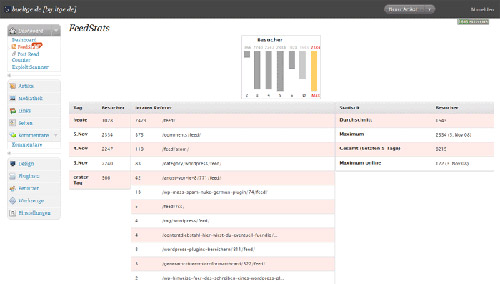
You can customize in options:
- Amount of days that is supposed to be saved in the statistics.
- Minimum level of WordPress-user, who is allowed to see the statistics.
- Time of a stay/visit (1hour values 3600seconds is common but might be changed)
- Visitors onlinetime (5minutes value 300s is a recommendation)
- IP, that is supposed not to be saved, ex.: your own IP
- Statistics can be shown on the dashboard
RSS Footer – Download
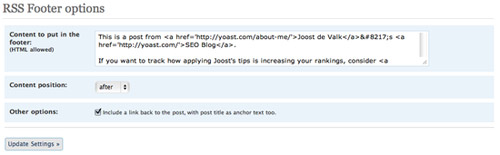
This very simple plugin let’s you add an extra line of content to articles in your feed, defaulting to “Post from: ” and then a link back to your blog, with your blog’s name as it’s anchor text
RSS Digest – Download
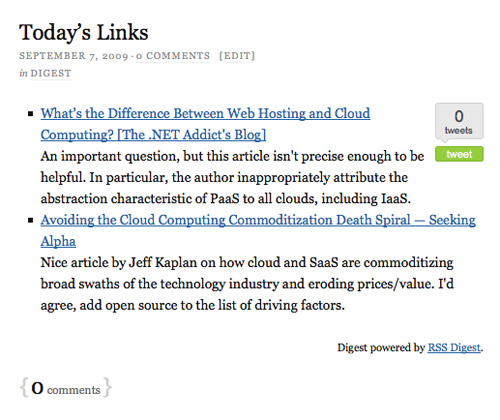
RSS Digest fetches items from the RSS or Atom feed that you specify and posts them to your blog in a daily or weekly digest.
A common use is to create a daily digest of items you’ve posted to social networking sites such as Delicious, Twitter, Facebook, etc.
Unlike the other couple of WordPress plugins providing similar functionality, RSS Digest features a settings page for easy configuration.
Feature summary:
- Supports RSS and Atom feeds
- Easy to use configuration settings page
- Daily or weekly digest at the time of your choice
- Configurable digest title, category, tags and author
- Digests may be published automatically, or posted as drafts or pending
- Publishes the description field, allowing you to annotate your imported links
- Based on the latest WordPress feed fetching technology for enhanced performance and scalability
Feed Wrangler – Download
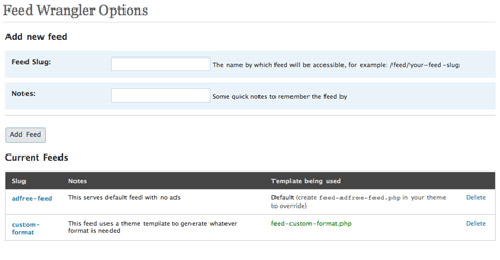
Feed Wrangler is a simple plugin that allows one to create custom feeds for their WordPress blog. You can customize the structure of that feed by creating a corresponding file in your blog theme, otherwise the custom feed will default to your RSS2 feed.
Some possible use cases:
- You want a custom URL to access a feed by (i.e. “/feed/misterspecialfeed” )
- You want some feeds to bypass Feedburner redirect.
- A sponsor asks you to place an ad in your feed
- You need a clean, ad-free feed to provide a partner (see Amazon Kindle), that doesn’t go through FeedBurner or is customized in any way.
- You prefer adding and editing feeds in a way more analogous to Movable Type
FeedBurner sidebar widget plugin – Download
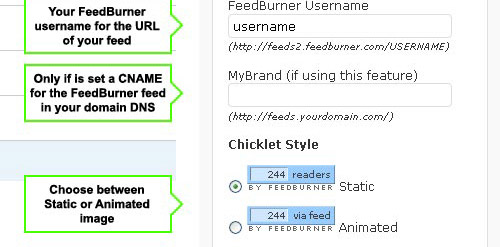
WordPress sidebar widget plugin to easy customize and display your FeedBurner subscribers stats button. Note: First you have to register by FeedBurner, to add your feed and to activate the Feed Count service.
RSS Feed Campaign Tagger Plugin – Download
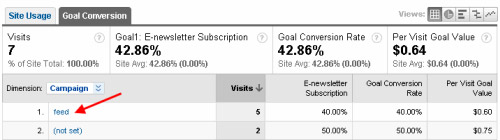
BBU’s RSS Feed Campaign Tagger, as the name implies, allows you to tag links in your WordPress RSS feed. It readies the links in the RSS feed for tracking with Google Analytics.
What Does BBU’S RSS Feed Campaign Tagger Solve?
Email, banner ads, pay per click, you name it. Marketers are tracking clicks like crazy to determine goals and conversions.
But what about RSS feed?
How many RSS subscribers who click on your link(s) and buy your product, send a donation, etc?
How responsive your RSS subscribers are to your offer in comparison to your e-newsletter subscribers?
This is exactly the kind of problem BBU’s RFCT solves. No, currently it is far from perfect but early tests on my blog and a few other friends look promising.
Old Post Promoter (OPP) – Download

The Old Post Promoter (OPP) is a WordPress plugin by the Blog Traffic Exchange. The purpose of the plugin is to promote old posts by sending them back onto the front page and into the RSS feed. It does it randomly choosing an eligible post and updating the publication timestamp. The post then appears to be the latest post on your WordPress blog
DO NOT USE IF YOUR PERMALINK STRUCTURE HAS DATES!!!
Import and display Feeds in your blog, use PHP, a Widget or the Shortcode. The plugin use the standards of WordPress, non extra library; use MagpieRSS or SimplePie for parse feeds.
Ozh’ Better Feed – Download

Your feed, on steroids : add a custom footer to RSS items with, for example, a copyright notice, a “Read More (400 words)” links, an “Add to del.icio.us” link, a list of related entries, or anything really (even custom PHP functions). Compatible with Feedburner or similar services.
Twitter plugins
Tweetmeme – Download
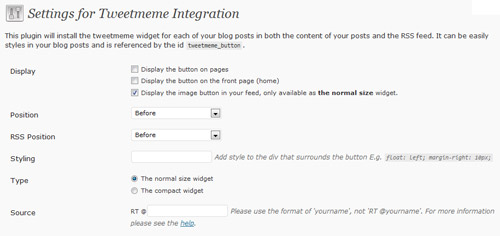
The TweetMeme Retweet button is the defacto standard in retweeting – used by some of the biggest websites in the world including Techcrunch.com, PerezHilton.com, Break.com, CNET.com, Wired, Time Magazine and hundreds of other massive brands, in total it is installed on over 100,000 websites around the globe.
“The Tweetmeme button is a fantastic way for our readers to engage with our stories and signals which posts are a hit with the Twitter community. The button has been a valuable addition to our site and consistently drives reader engagement.” Pete Cashmore, Mashable.com
Easily allows your blog post or page to be retweeted. It provides a live count of how many times your post/page has been retweeted throughout Twitter.
Easy Retweet – Download
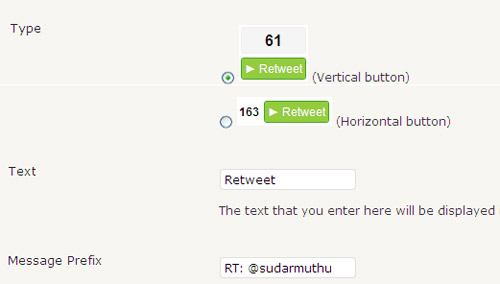
Easy ReTweet is a WordPress Plugin, which let’s you add retweet or Tweet this buttons for your WordPress posts, together with the retweet count.
Twitter Widget Pro – Download
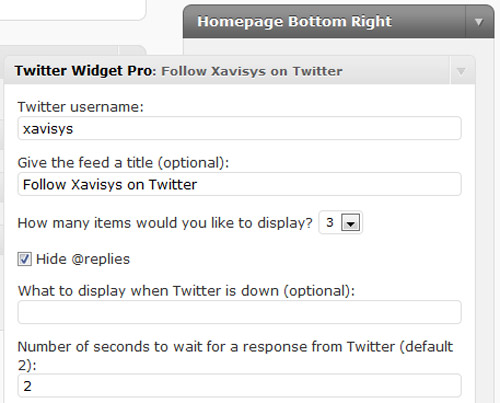
Twitter Widget Pro is a widget that handles Twitter feeds. It’s true that you could just point an RSS widget at one of the Twitter feeds, but you end up with the whole tweet as a link, @replies don’t function, etc. Twitter Widget Pro properly handles twitter feeds, including linking @username to the user on twitter, linking #hastags to twitter search, parsing urls and making them links, allowing you to display your twitter profile image, and even allowing you to specify a custom error message to display when Twitter is down. You can also optionally choose to ignore @replies, leaving them out of your widget. Twitter limits the number of requests that you can make per hour, but you don’t need to worry about this with Twitter Widget Pro. It includes caching so it only polls twitter once every 5 minutes.
Pretty Link – Download
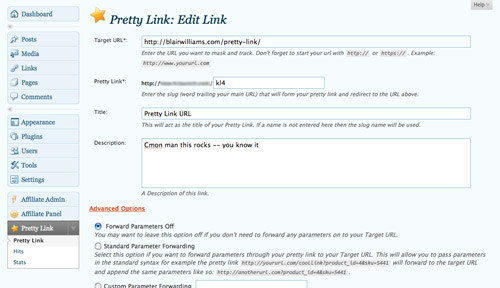
Shrink, track and share any URL on the Internet from your WordPress website. Unlike other link shrinking services like tinyurl, budurl, and bit.ly, this plugin allows you to create shortlinks coming from your own domain! Pretty Link tracks each hit on your URL and provides a full, detailed report of where the hit came from, the browser, os and host. Pretty Link is a killer plugin for people who want to mask their affiliate links, track clicks from emails, increase the reach of their website by spreading these links via Twitter, forums or comments on other blogs.
Twitter Friendly Links – Download
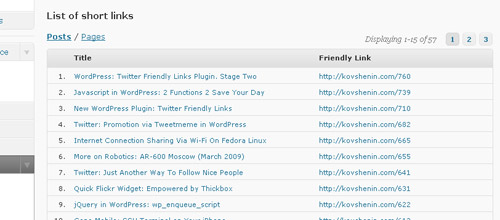
So, you promote your blog posts via Twitter, huh? Me too. And those long blog post URLs, ugh! Yeah, we got rid of those using URL shortening services like TinyURL and tr.im but what about the name and/or brand? Your blog posts might be fab – very interesting to read and three thousand comments on each. But are you getting people to remember your website address in Twitter? No. Do you get backlinks from Twitter using TinyURL? No. Can you measure site statistics from TinyURL links on Twitter? No.
Topsy Retweet Button – Download
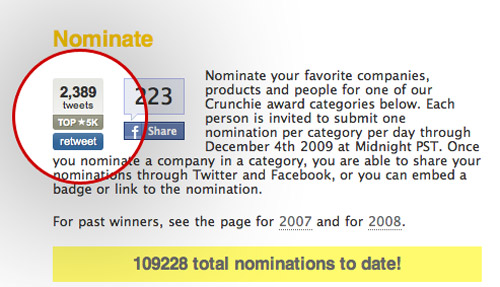
This plugin integrates the Topsy Retweet Button with WordPress blogs. The Topsy Retweet Button provides the following features:
- A Twitter retweet button that shows tweet counts and allows retweeting.
- Highly customizable buttons can be displayed in various colors.
- Automatic URL shortening using bit.ly, tr.im, and others including support for your own shortener API key or username where available.
- Option to add tweets as comments or trackbacks.
- Designed for high volume sites.



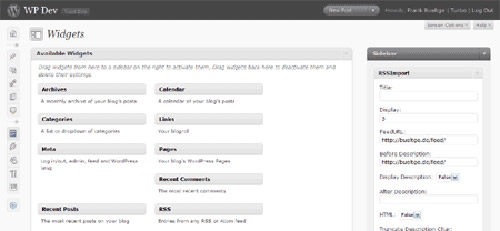



movie review buy
Edit movie reviews help. Write an essay online editing services. Edit an reviews online, writing services, Edit a paper, writing services.