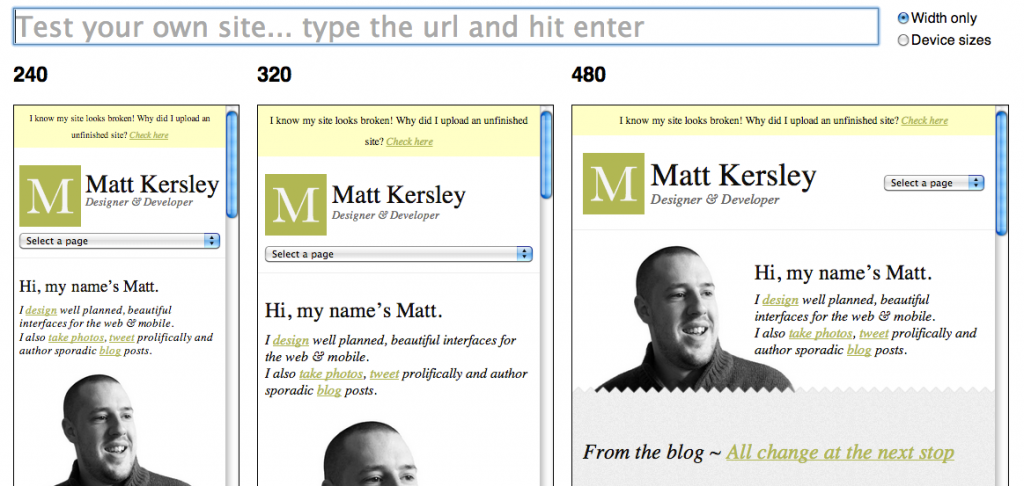With the exponential adoption of mobile devices and smart phones, savvy web designers are turning to responsive web design as a panacea for all things layoutf and typography related.
.Screenfly
Screenfly is an online digital device simulator tool that is extremely easy to use and gives you a wide variety of options, including visualization on variously sized desktop monitors and on a virtual television screen.
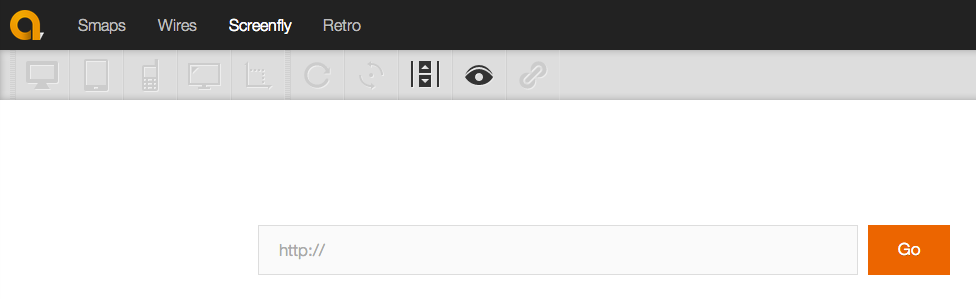
Designmodo Responsive Test
Designmodo is a responsive website testing tool that helps test your website among an extensive choice of screen sizes. Just type in the URL and select the device type or enter a custom dimension.
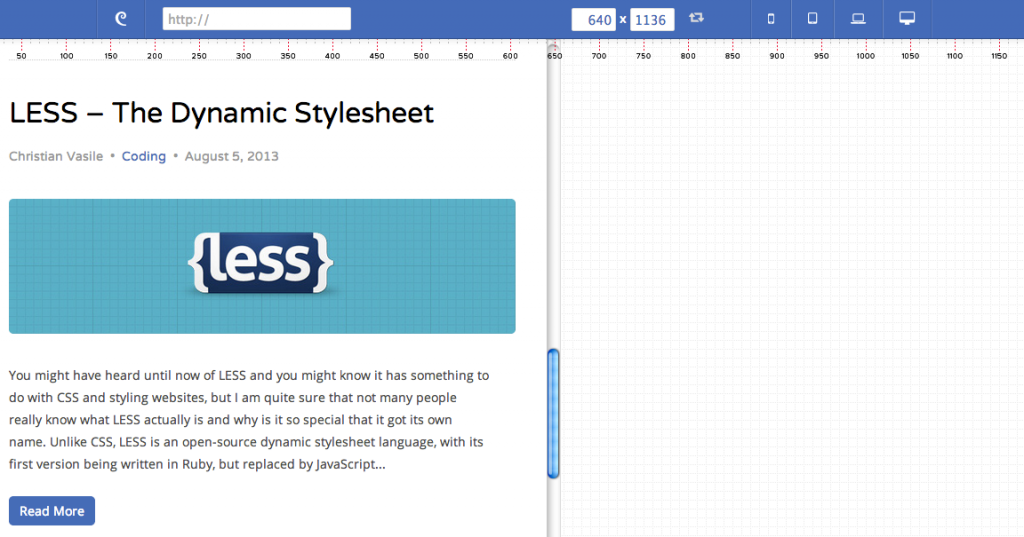
DimensionsApp
DimensionsApp is yet another mobile and tablet online simulator that helps you test your responsive website at various browser sizes. It also lets you preview it on a virtual smartphone/tablet at different orientations using the rotate option. You can work offline using their Chrome app extension.
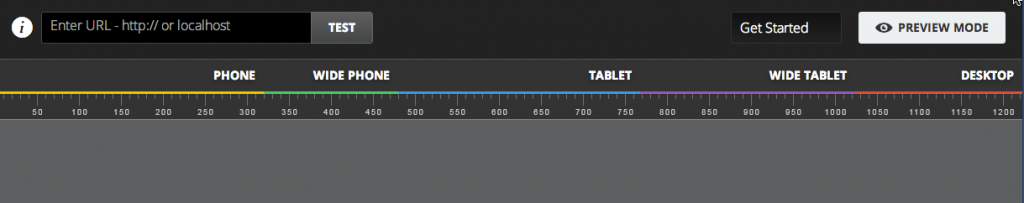
The last three tools will convert your responsive web design elements in a jiffy.
8. The Responsive Calculator
Responsive web design works well with a percentage-based layout, which is exactly where this tool comes in handy. It helps you convert your pixels into percentages with a single click.
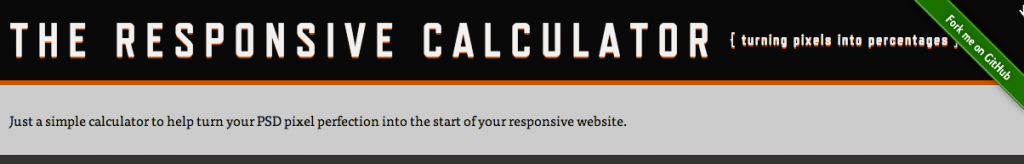
Responsive Design Calculator
Most fluid designs use the REM (root em) unit and if you are among those who use REMs to set font sizes on your fluid layout, this calculator tool is for you.
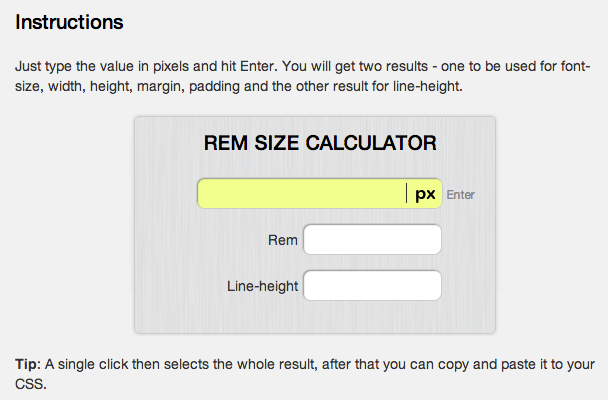
REM-Calculator
Another REM calculator tool is provided by offroadcode.com and it helps you convert your font sizes from pixels to REM.
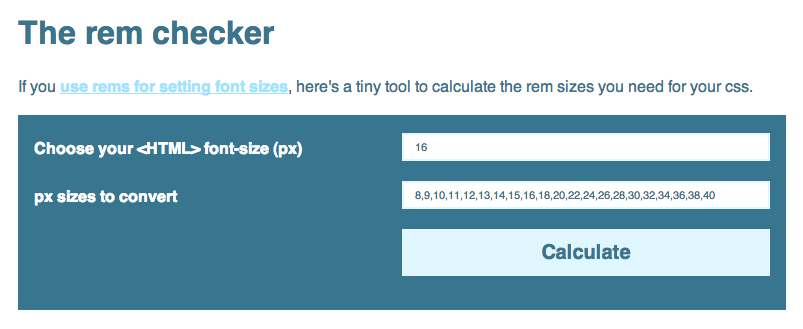
Responsive.is
Created by typecast, Responsive.is is an online responsive web design testing toolthat only requires you to enter your site URL and press GO. In the auto mode the tool gives you a preview of typecast.com by default. Type in your URL and check to see if your responsive design fits appropriately on the desktop, tablet and smartphone screen-size simulators.
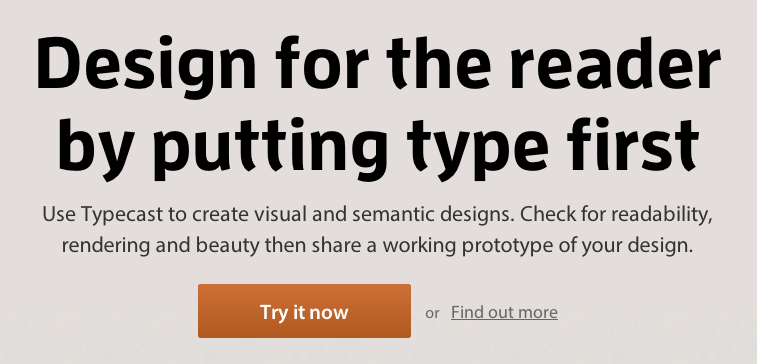
Responsive.px
Enter the URL of your off or online site to see how it looks on different screen sizes (both standard and custom sizes included). You can find the exact breakpoints in pixels and update your web page’s media queries to create the responsive design you are looking for. You can also share the URL of the adjusted site viewport with your colleagues to discuss your design modifications online.
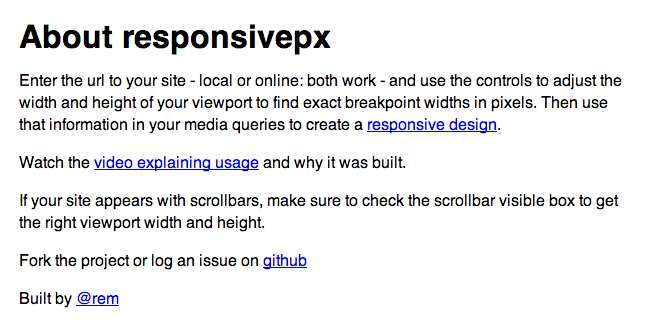
Responsinator
Responsinator lets you preview your web page on smartphones and tablets in both portrait and landscape mode. Due to the virtual screen size borders on the digital device simulators, Responsinator gives you a realistic experience of viewing your site on multiple screens.
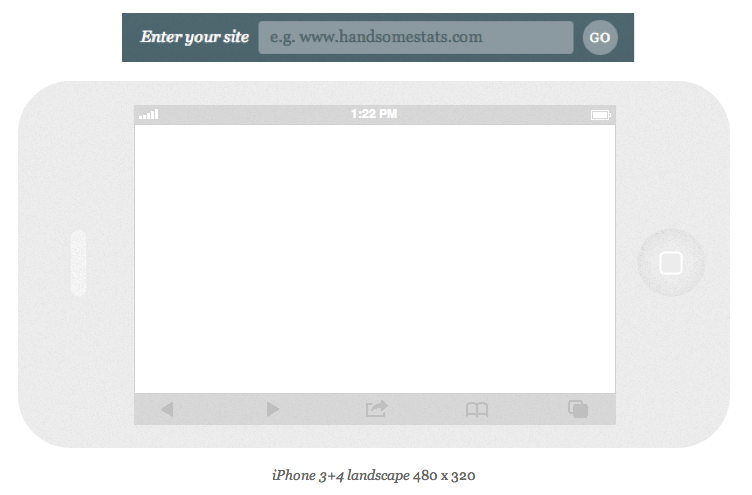
Responsive Web Design Testing Tool
Test your responsive web design by width size or device size with this user-friendly testing tool. Devised by Matt Kersley, there is also a GitHub repository available so that you host your site on your own server for testing.